- Add a default primitive sphere.
- Select it, open the attributes requester, add the Peened texture
and enter these settings:
Column One Two
6 0
6 1
6 -1
0.5 -1
1 -1
4 0.6
0.1 1
1 0
The scale of the individual pebbles is set rather small, to create a rather 'static' or rough appearance to the sphere.
- Next, add the Fakely texture:
Column One Two
0 238
0 21
0 0
0 255
0 249
0 92
0.5 0
0 0
It colors the sides and the front of the object differently. It does this by checking the angle between the incoming camera ray and the surface normal of the object at the point being rendered. Coincidentally, bump textures and altitude maps create the illusion of bumpy by altering the surface normal. Bump textures can therefore alter the effect of Fakely. It is important to remember that the bump textures must be applied BEFORE either Ghost or Fakely.
- Make the object a foggy object, sets its Fog Length to 12.
Fog objects are inherently bright, so there is no reason to set the Bright attribute on the object, as it has no effect.
- Apply Ghost texture as follows:
Column One Two
350 0
1 0
0 0
0 0
0 0
0 0
0 0
0 0
Like the Fakely texture, Ghost texture uses the surface normal to perform its edge fading magic. Actually it's the cosine of the angle between the camera ray and the surface normal that is of interest. This value can range from 0 to 1. A value of 0 means the point on the object is pointing directly at the camera, a value of 1 means that the point on the object is at 90 degree angle from the camera, or on side of the object.
By setting a new instance of the Fakely texture to affect filter it is possible to create a similar effect, the main advantage of using fog objects is that they do not cast shadows. There is a problem using fog objects because overlapping fog objects don't render as expected.
Where creating things like explosions, multiple fireball effects may be needed. When You need both a fireball plus flaming shrapnel trails You should create the fireball using a large fog sphere and the Ghost texture. Then You should use a solid object modified by Fakely to create the emerging smoke and fire trails.
- First, the object needs to be made Bright, next add another
Fakely texture:
Column One Two
2 255
0 255
0 255
0 -1
0 0
0 0
0.5 0
0 0
You should also experiment with larger size values for Pebbled. Large pebbles, say 5/5/10 (x/y/z size) produces another startling effect. This one reminds me of a cheap restaurant table candle.![[Contents]](main.gif)
![[Previous]](prev.gif)
![[Next]](next.gif)
![[Contents]](main.gif)
![[Previous]](prev.gif)
![[Next]](next.gif)
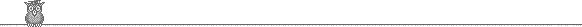
![[email Ernie]](mail.gif)